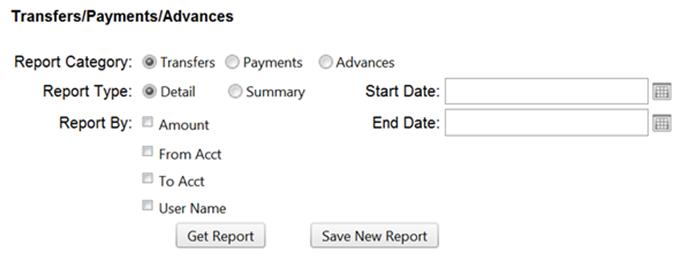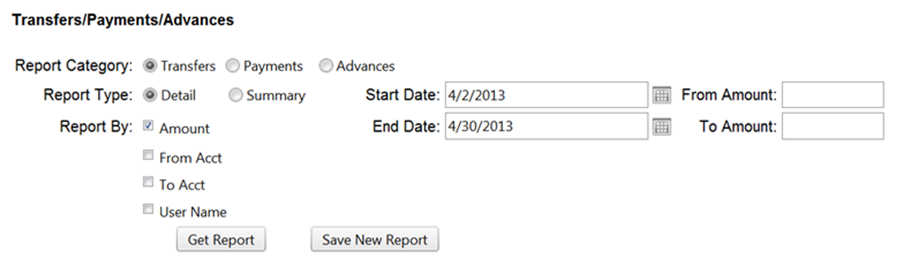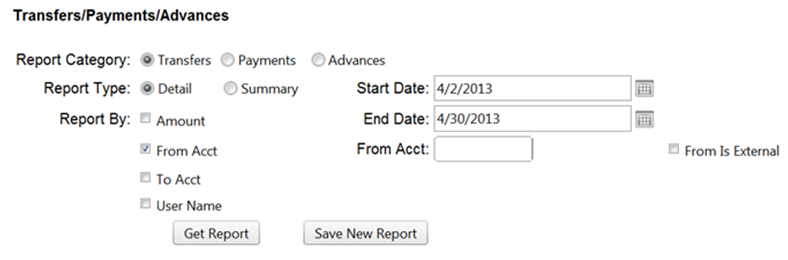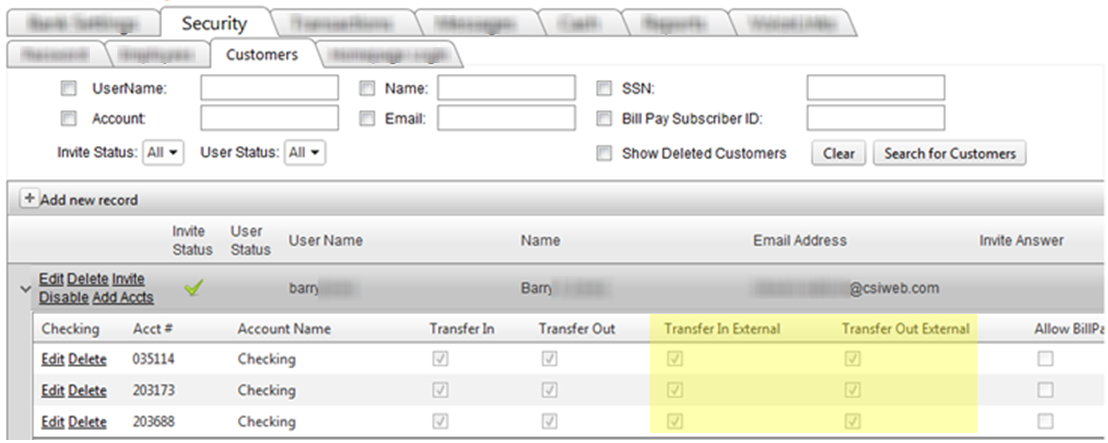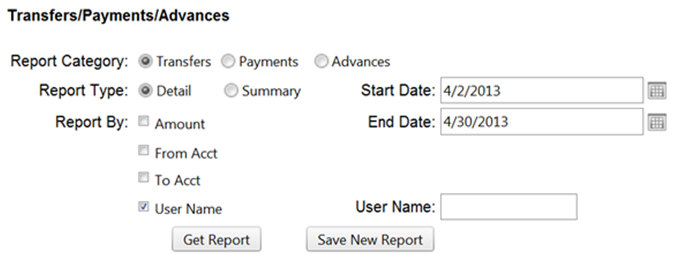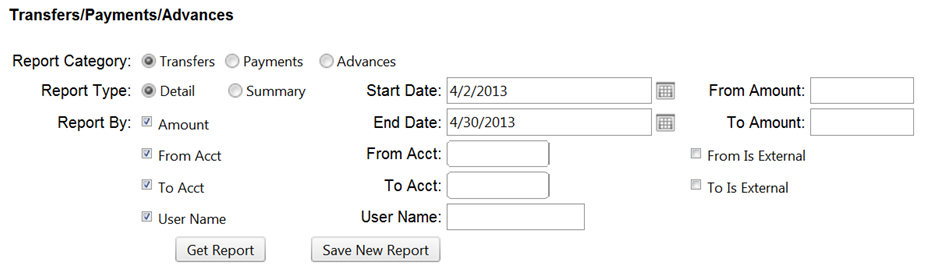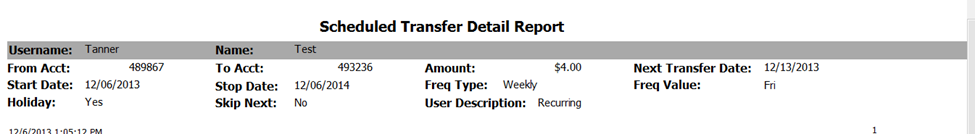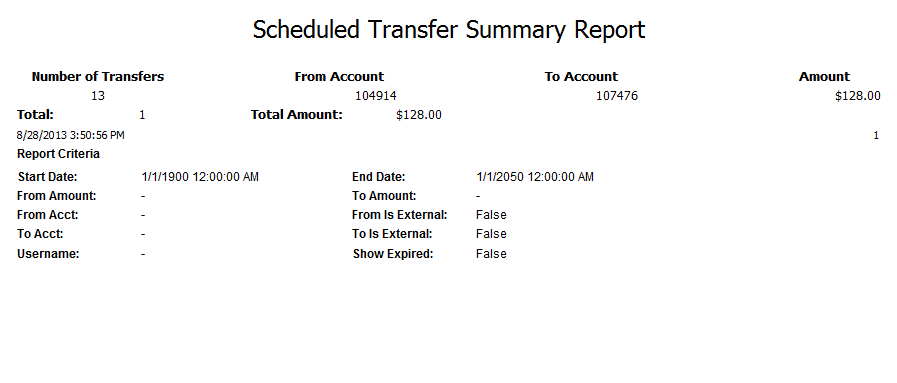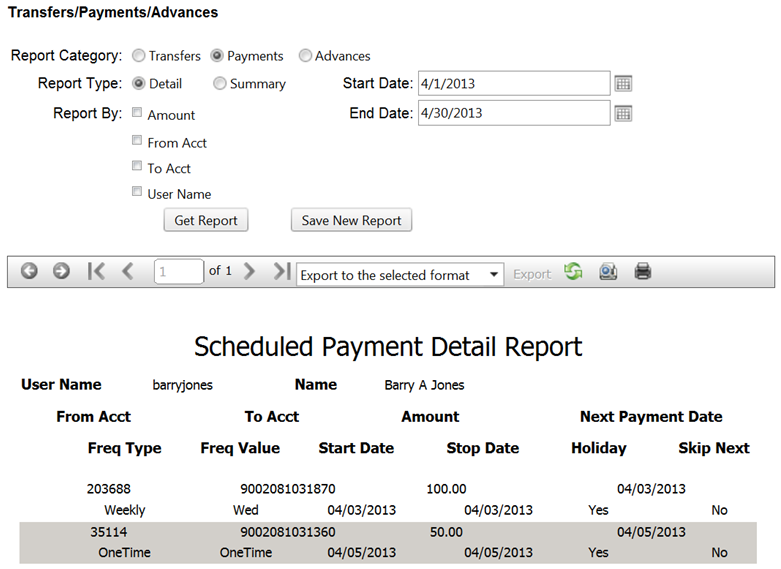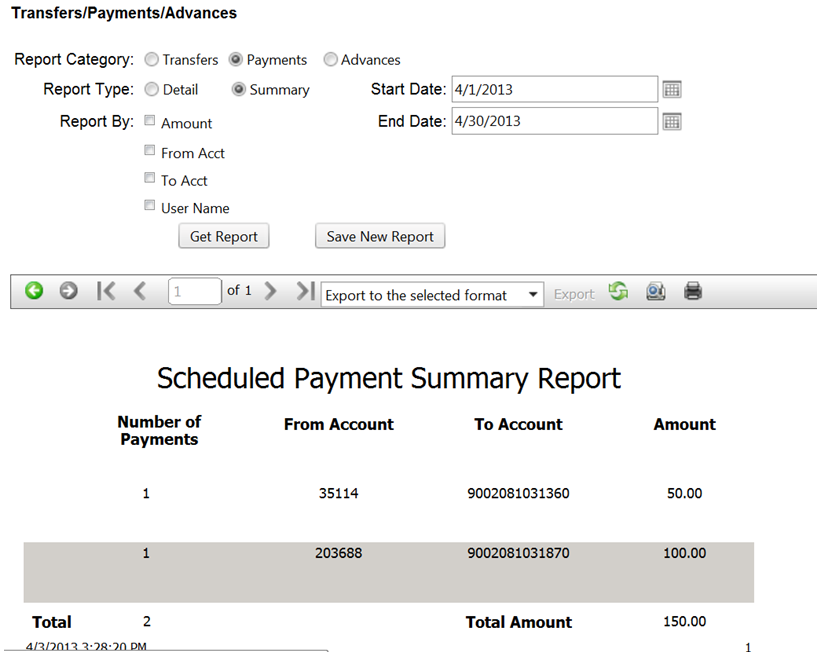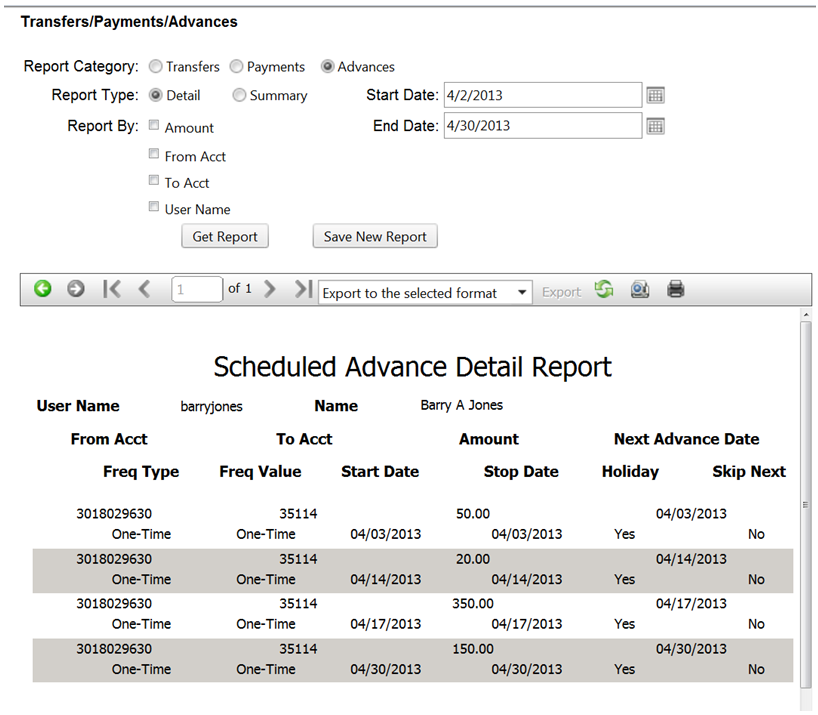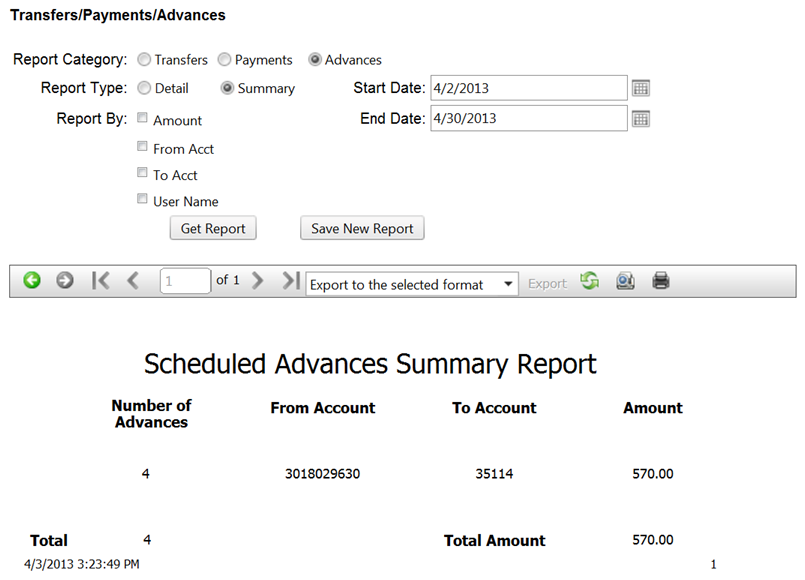Customer Portal
Customer Portal
 Send Feedback
Send Feedback
 Print
Print
Scheduled Transactions reportThe Scheduled Transactions Report will allow you to view customers’ recurring transactions or the transactions that have been scheduled by customers to occur at a future date. With this report, you have the opportunity to view transactions that are scheduled to happen before they actually occur. You can search these Scheduled Transactions by the following categories: Transfers, Payments, or Advances.
A Start Date and an End Date must be entered for this report. The system will display a warning message if these fields are skipped: If you choose to search by Amount, two boxes will appear: From Amount and To Amount. These fields provide a monetary range to search Scheduled Transactions by.
You can also search Scheduled Transactions by account with the From Acct and To Acct checkboxes. A box will appear to input the Account numbers after selecting one of these two options. Additionally, you will have the option of indicating if either of these accounts is an external account.
Note: External Accounts must be enabled in Security >> Customers in order to search for External Accounts.
There is also the option to generate the report by User Name. After checking the User Name box, a search field will appear to enter the User Name.
It is also possible to use all of the search fields in order to generate a specific report. There is also the option to save any of the reports the user chooses, or to run a one-time-only report.
Detail and Summary reports are available for each Report Category. Detail will list each transaction separately, and Summary will combine by Account number. The Transfers Detail Report:
The Transfers Summary Report:
Payments Detail report
Payments Summary Report
Advances Detail Report
Advances Summary Report
28320
| ||||
| Top of Page |
 Customer Portal
Customer Portal
 Send Feedback
Send Feedback
 Print
Print |
||
|
|||