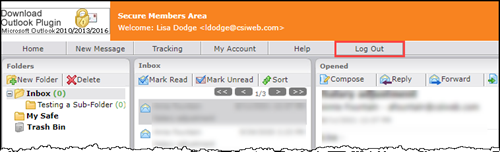Logging In
Go directly to the website: https://www.csiesafe.com, or click on the link provided in the notification emailnotification email. This email is generated when you have received a secure CSIeSafe message (e.g. bank statement from financial institution) or you have completed the New User Setup directly from the website.
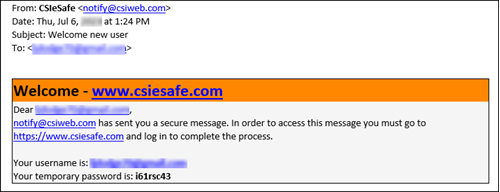
For the Username, enter the email address you provided to the message sender (i.e., financial institution, attorney, etc.) or the one used during the New User Setup process.
For the Password, enter as follows:
a. First Login: Enter the temporary password provided to you in the email invitation.
b. Subsequent Logins: Enter the password you created after your first login. (Can't remember your password? Click here to reset it.)
Click Login. This will launch your CSIeSafe Inbox and you can view your message.
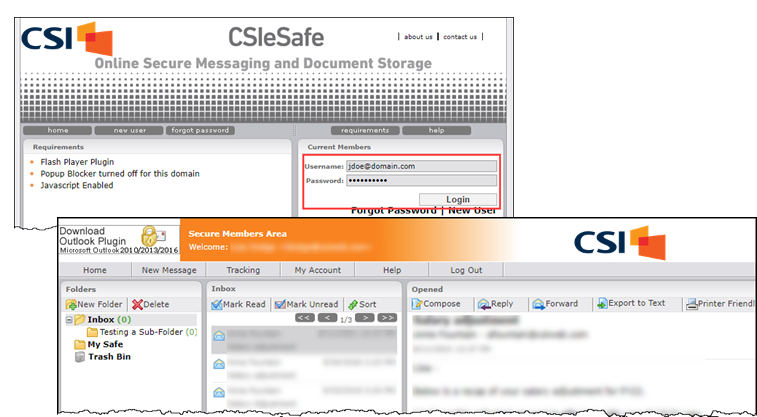
Logging Out
You can log out of your CSIeSafe account at any time by clicking the Log Out link at the top of the screen. Once you have clicked the link, you will be directed back to the CSIeSafe Home page (Login screen).