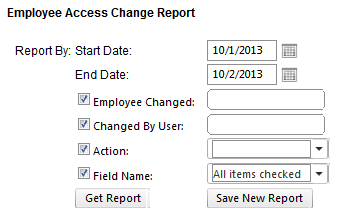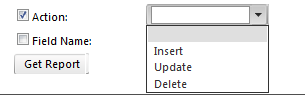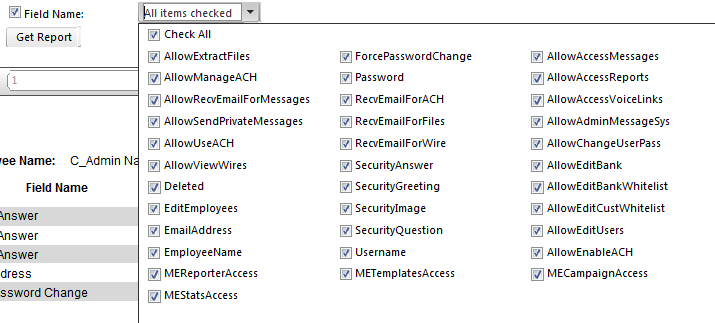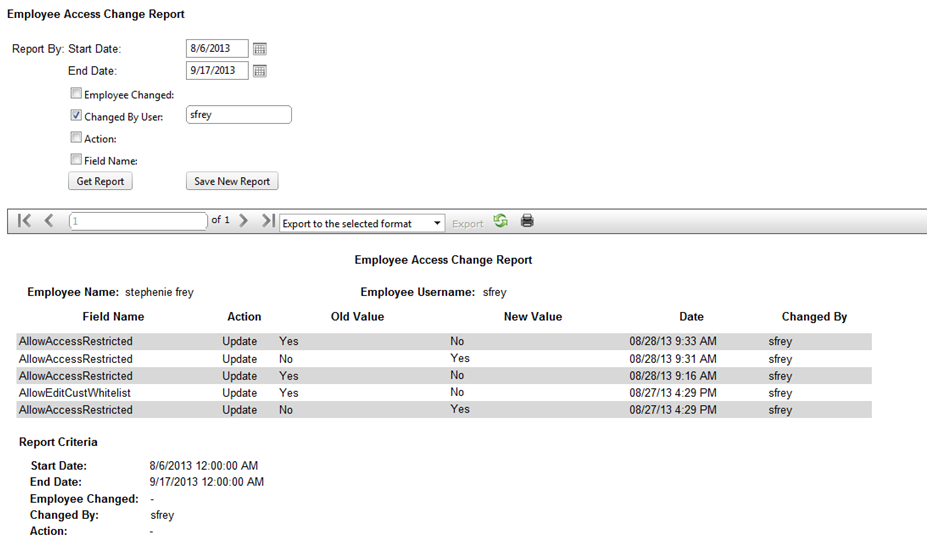Customer Portal
Customer Portal
 Send Feedback
Send Feedback
 Print
Print
Employee Access Change reportThis report will show the maintenance that has been done on an employee’s access. To generate a report, you must have a valid date entered in both Date boxes.
Sample Report:
25242
| ||||
| Top of Page |
 Customer Portal
Customer Portal
 Send Feedback
Send Feedback
 Print
Print |
||
|
|||