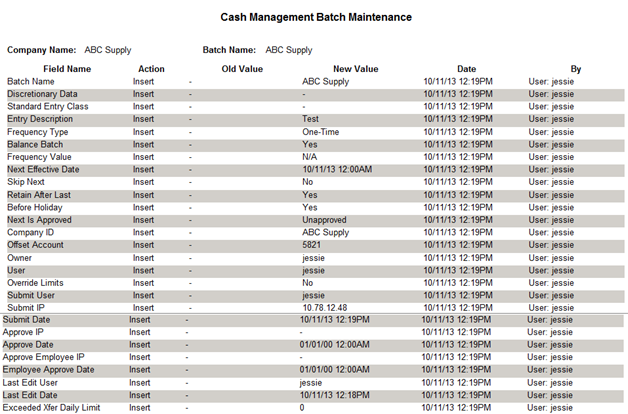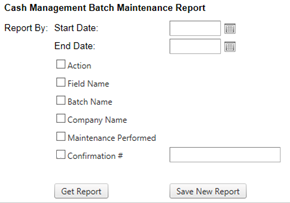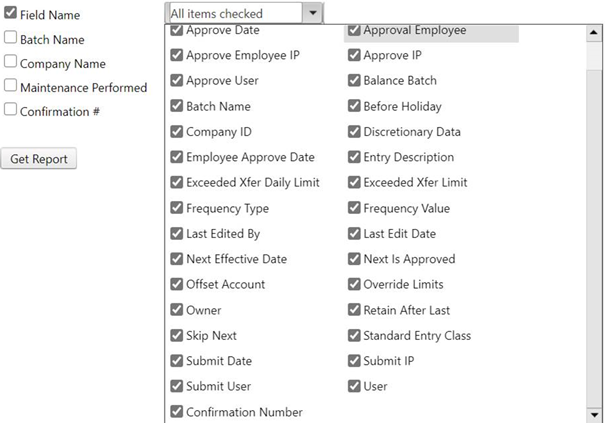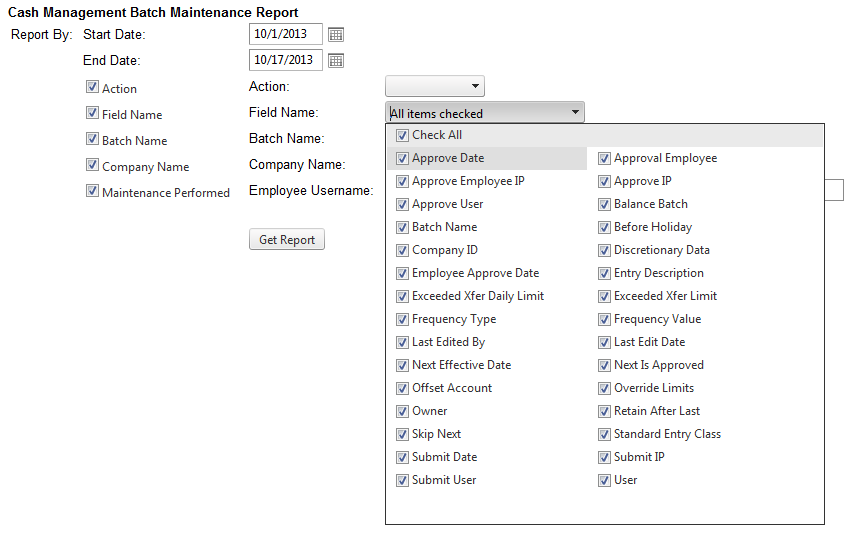Cash Management Batch Maintenance report
This report shows the maintenance that is done on a customer’s ACH batch. It will include the user name, name and email address of the customer whose batch the maintenance was done on, as well as the field name that was changed, whether it was inserted, updated or deleted, the old and new values, the date/time the maintenance was done and the user name of the person who performed the maintenance.
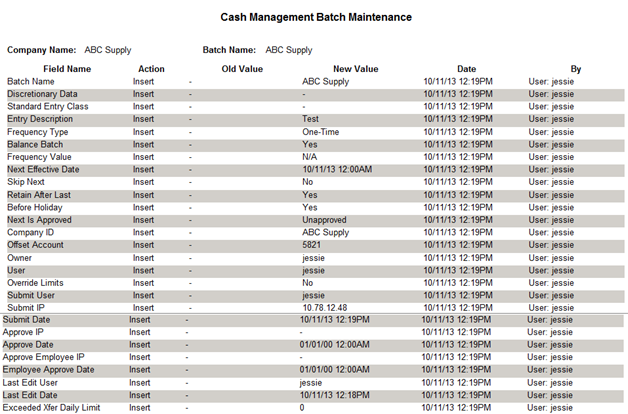
Report Options
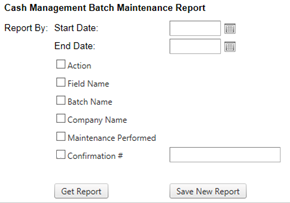
- Date: A date is required to produce a report; however, none of the Report By fields are required to generate a report even when one of the checkboxes is marked. Any combination of search fields can be used to generate a report.
- Action: Marking the Action checkbox displays the Action dropdown list that contains Update, Insert, or Delete.
- Update: Generating a report using the Update action will cause all fields that have been edited to appear on the report.
- Insert: Generating a report using the Insert action will cause all fields that have been added to appear on the report.
- Delete: Generating a report using the Delete action will cause all fields that have been deleted to appear on the report.
- Field Name: Marking the Field Name checkbox displays the Field Name dropdown list that contains every field name. All fields are marked by default. Users may generate a report using all of the fields; users can also click on the Check All option, and they will all become unmarked. Users may then choose any of the fields they desire to include in the report.
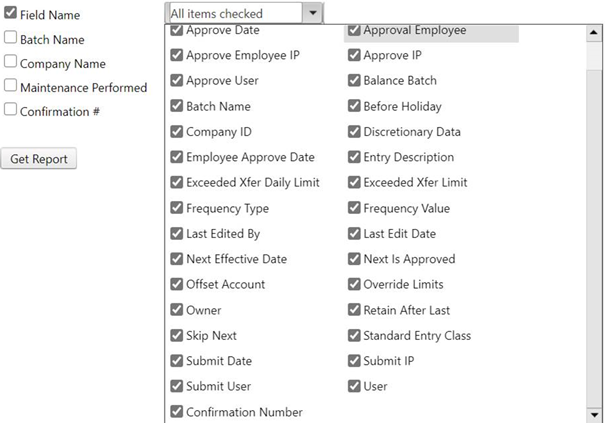
- Batch Name: Allows you to enter the specific batch name you wish to research.
- Company Name: Allows you to enter the specific company name you wish to research.
- Maintenance Performed: Marking the Maintenance Performed checkbox will display the Maintenance Performed By: header along with the Employee User Name and Customer User Name fields directly below the header. When users choose to search by either field, a report will be generated that includes all maintenance performed by the user name. Search by any portion of the name. You do not need to enter an exact match in the search field.
- When maintenance is performed by a user, “User:”appears in the By column along with the user name of the customer who performed the maintenance.
- When maintenance is performed by an employee, “Employee:” appears in the By column along with the user name of the employee who performed the maintenance.
- When batches fall off of the system automatically after their last transfer, the By column will display “System Change” as the person who performed the maintenance.
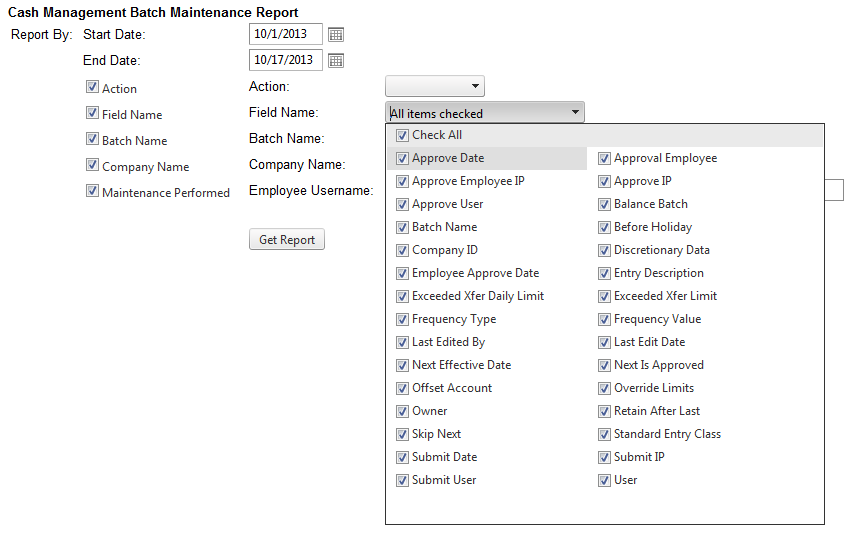
25246
|
 Customer Portal
Customer Portal
 Send Feedback
Send Feedback
 Print
Print  Customer Portal
Customer Portal
 Send Feedback
Send Feedback
 Print
Print