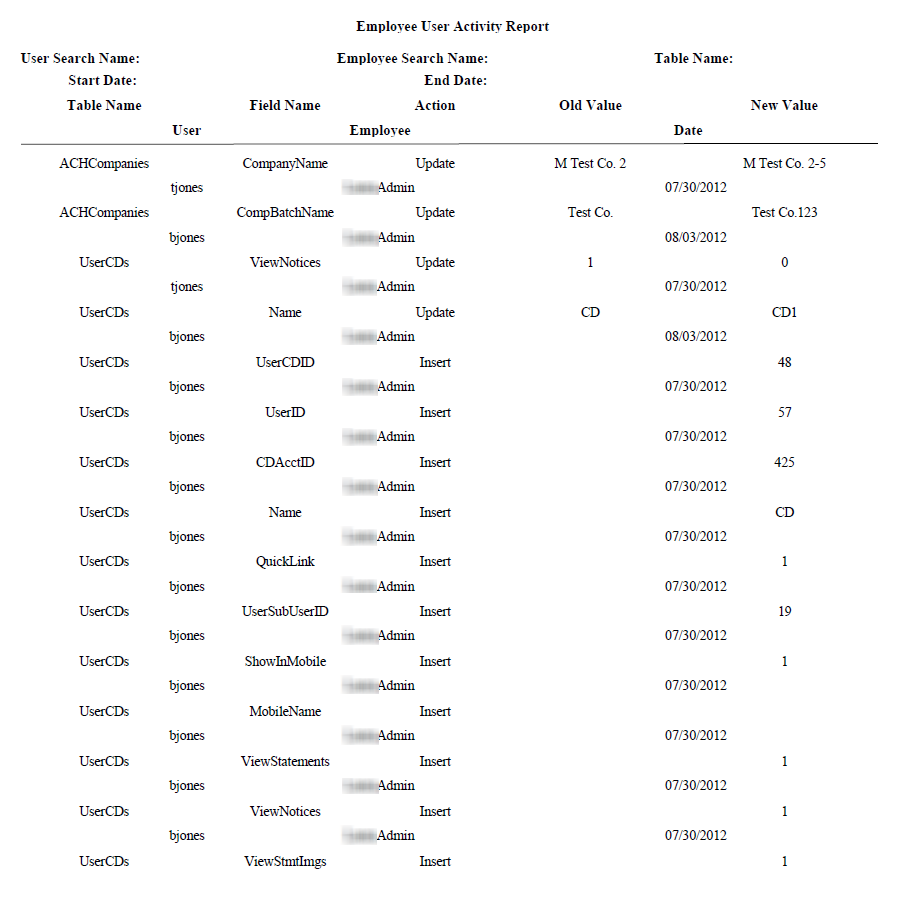Customer Portal
Customer Portal
 Send Feedback
Send Feedback
 Print
Print
Employee User Activity reportThis report lists all activity performed by employees and allows the report to be created using any of the following search criteria: Date, Table Name, Employee Name, and/or Customer User Name.
For example, if "users" is entered in as the table name, all activity will be shown for tables that include "users" in the name. The search criteria may appear anywhere within the name and is not case sensitive.
25659
| ||||
| Top of Page |
 Customer Portal
Customer Portal
 Send Feedback
Send Feedback
 Print
Print |
||
|
|||