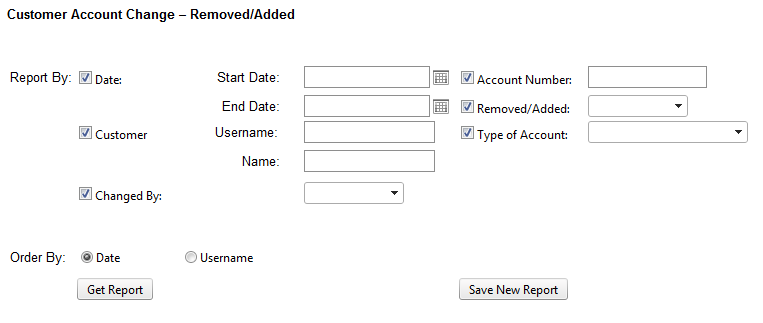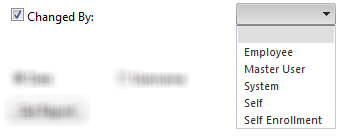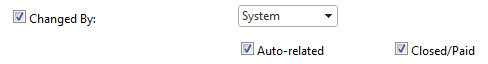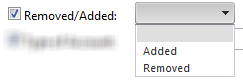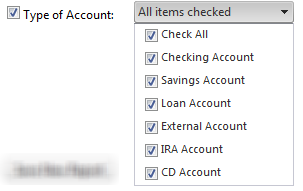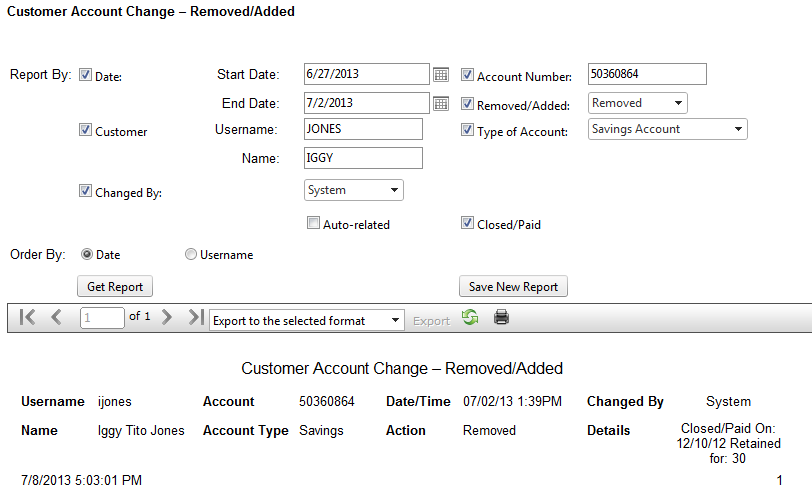Customer Portal
Customer Portal
 Send Feedback
Send Feedback
 Print
Print
Customer Account Change - Removed/Added reportThe report can be filtered by date, customer username and name, account number, whether the account was added or removed, by type of account, and by who added or removed the account. You can filter the report by as many or as few of these options as you choose. You also have the ability to sort the report by date or customer username. Marking the Date checkbox displays the Start Date and End Date search fields. Marking the customer checkbox displays the username and name search fields. Marking the Changed By checkbox displays the changed by dropdown. Marking the Account Number checkbox displays the account number search field. Marking the Removed/Added checkbox displays the removed/added dropdown. Marking the Type of Account checkbox displays the type of account dropdown.
The Changed By dropdown displays Employee, Master User, System, Self, and Self Enrollment as options.
A username search field displays when Employee or Master User in the Changed By dropdown is selected. You can then search by an employee or master user username if desired, but one is not required. If a username is not entered, all applicable account changes by employees or all applicable account changes by master users will be displayed in the report. When you select System in the Changed By dropdown, an Auto-related checkbox and a Closed/Paid checkbox appears. Both boxes are marked by default but you can choose to search by only one of the options if you wish. You can filter by all account changes that were done by the system based on auto-relation by marking the Auto-related checkbox. You can filter by all account changes that were done by the system based on closed/paid dates by marking the Closed/Paid checkbox.
Selecting Self or Self Enrollment will filter by all account changes that were done by the user themselves or through self-enrollment respectively. The Removed/Added dropdown displays Added and Removed as options. Users can filter the report by either accounts that were added or by accounts that were removed by selecting the appropriate option.
The Type of Account dropdown allows the user to filter by checking, savings, loan, external, IRA, CD, or all accounts. When one of these options is chosen, only those types of accounts will be displayed in the report. You can chose to filter by as few or as many account types as you wish.
The report displays the customer username, the customer name, the account number, the account type, the date and time the account was changed, the action that was done (added/removed), who changed the account, and any applicable details about who changed the account or why it was changed. For accounts that were changed by a master user, the Changed By field will display a value of Master User and the Details field will display the username of the person that changed the account. For accounts that were added through self-enrollment, the Changed By field will display a value of Self Enrollment and the Details field will display N/A. For accounts that were changed by the user themselves, the Changed By field will display a value of Self and the Details field will display N/A. For accounts that were changed by an employee, the Changed By field will display a value of Employee and the Details field will display the username of the person that changed the account. For accounts that were added through Auto-relate, the Changed By field will display a value of System and the Details field will display Auto-Relate SSN/TIN and the SSN that the account was auto-related to. For accounts that were removed because they were closed or paid, the Changed By field will display a value of System and the Details field will display Closed Paid On: (date) Retained for (# of days).
29025
| ||||
| Top of Page |
 Customer Portal
Customer Portal
 Send Feedback
Send Feedback
 Print
Print |
||
|
|||